Running a speed test is an essential part of knowing the speeds you are getting on your property.
Please be aware that some ways of running speed tests show you different information and are used for different things.
First, is your Eero Router Speed Test:
The Eero app automatically runs a speed test every two days. The results of the latest test can be found in the following ways:
- Open the Eero app and Tap the Activity icon at the bottom of the page
- Tap Speed
- Tap Run Speed Test
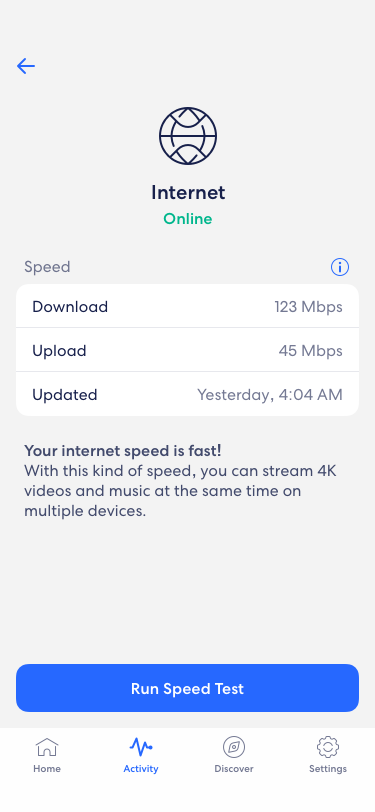
Please be aware that the Eero speed test shows you the speed that is being supplied to the property only. Not the speed your devices on your property are receiving.
A Wired Connection Speed Test:
If you are looking to get the most out of your YouFibre broadband on the YF1000 package, we would recommend that you hardwire the devices (such as games consoles, PCs, and Laptops) with a CAT5e cable or above. (CAT5 cables and below are not capable of supporting speeds higher than 100mbps).
When your device is wired using the correct type of cable, we would suggest downloading the Ookla Desktop app for PC or Mac
Restart your laptop before running the speed test and make sure any programs that could use bandwidth are closed. This should give you a clearer reading of the true speed you are getting on the property. (Please also be aware that not all devices are Gigabit compatible).
Wireless connection Speed Tests
Wireless internet, is the most convenient version of the internet to use, but it is also affected by the environment than a wired connection. The wireless speed is also affected by the device you are using to run the speed test (Please note some older devices will not support faster speeds).
For running speed tests on a wireless device we recommend downloading the Ookla app on your device. Then you can run a speed test using this app by selecting the relevant network and pressing the GO button, as per the image below:

Please be aware that your speed will always vary, as the wireless speed is affected by the device, environment, and distance from the router itself.


